English
Login
Quick Character Creation Guide - Nextpart AI
July 19, 2024
If you already have favorite characters elsewhere, feel free to move them to Nextpart AI. We accept characters from Venus AI, Tavern AI, SillyTavern, Chub, and more. Currently, we only support .JSON and .PNG file formats.
Step 1: Download Character Card
Go to your favorite character card website, find and download the file in JSON format or the character card in .PNG format.
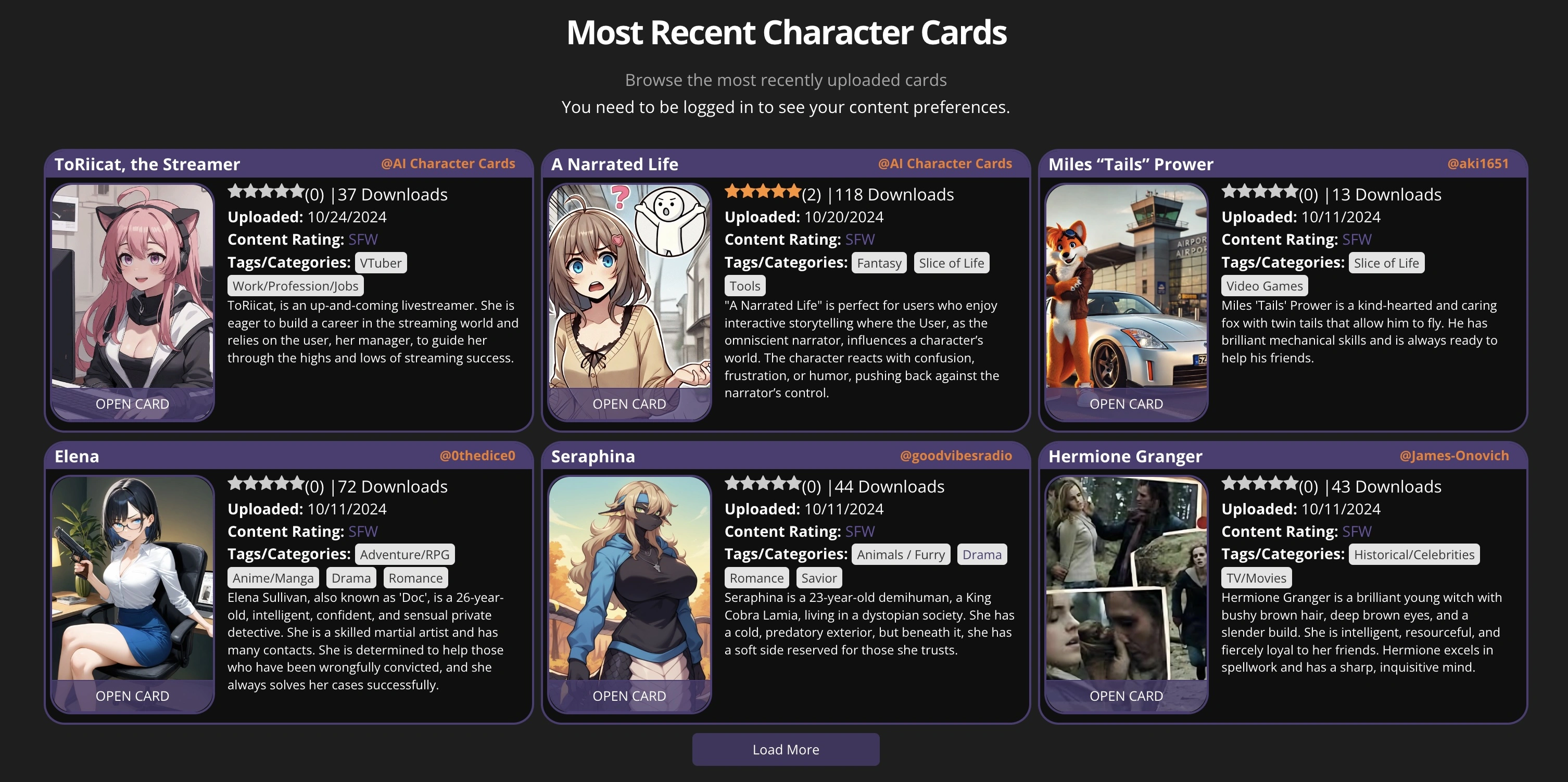
You can find your character at the website below:
Step 2: Quickly Create Character
You can easily upload files using our "Quick Create" mode, and after a little editing, you can complete character creation.
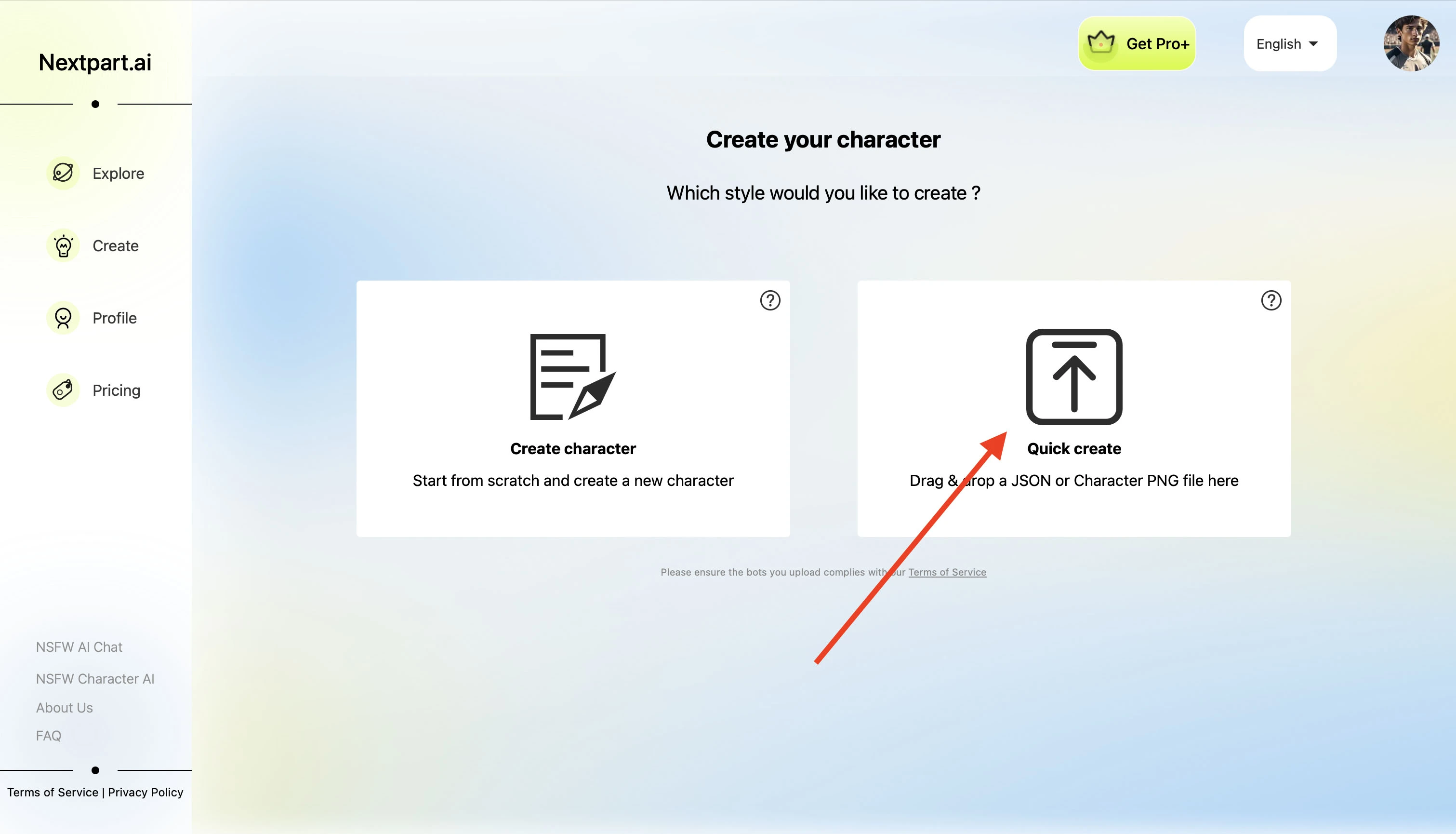
You need to select "Character Style" and enter the character's "Appearance Description" in order to proceed to the next step.
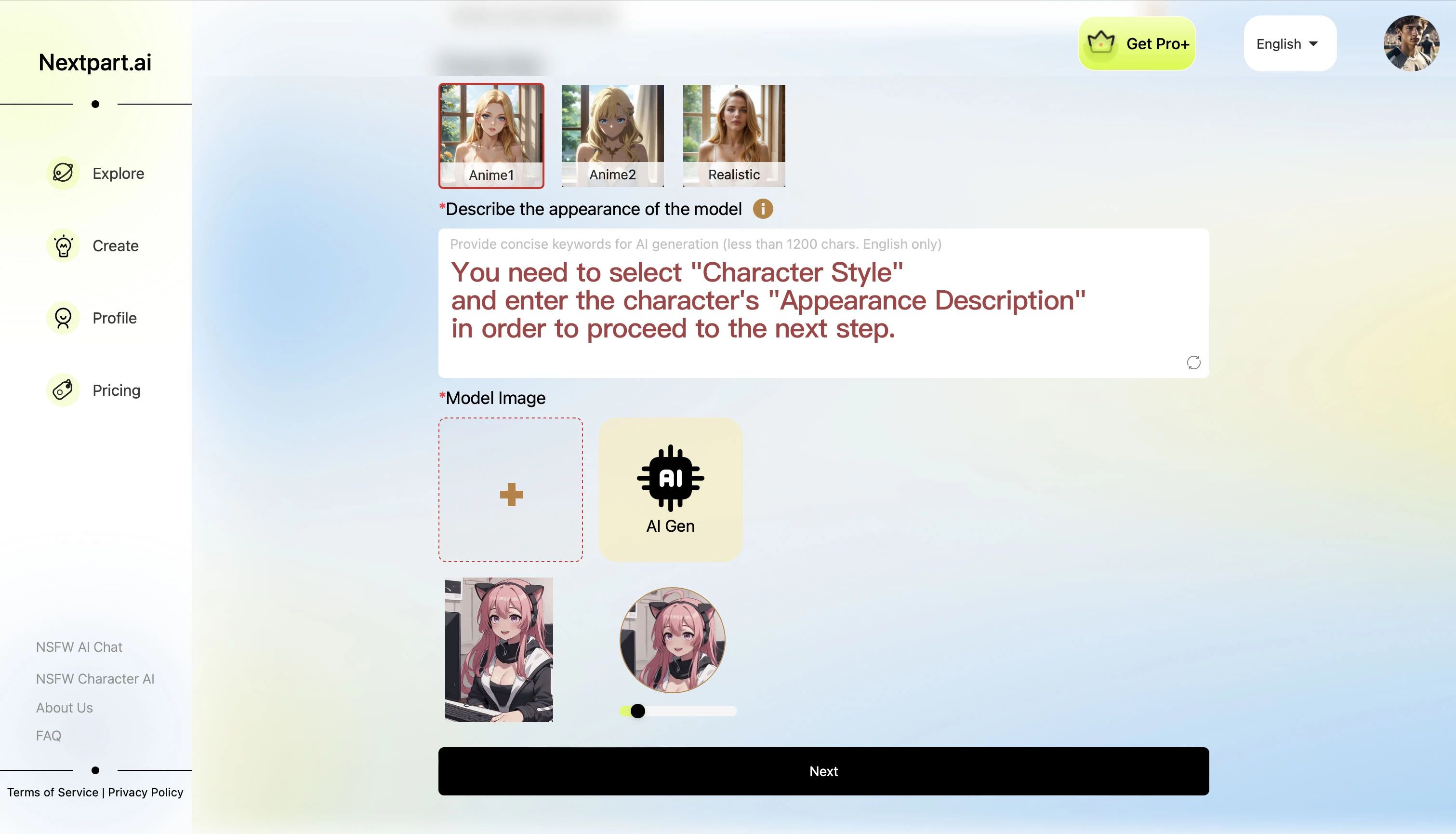
Now, you are ready to quickly create a character on Nextpart AI! Enjoy the process and have fun!