Creating Character Guide - Nextpart AI
Creating AI characters on Nextpart AI is a fun experience! You can build an AI character that is unique to you, defining its appearance, personality, backstory, and more based on your preferences. This guide will help you get started, whether you are a beginner or an experienced user. Following these steps will ensure that you create a captivating AI character.
Step 1: Visit the Create Character Page
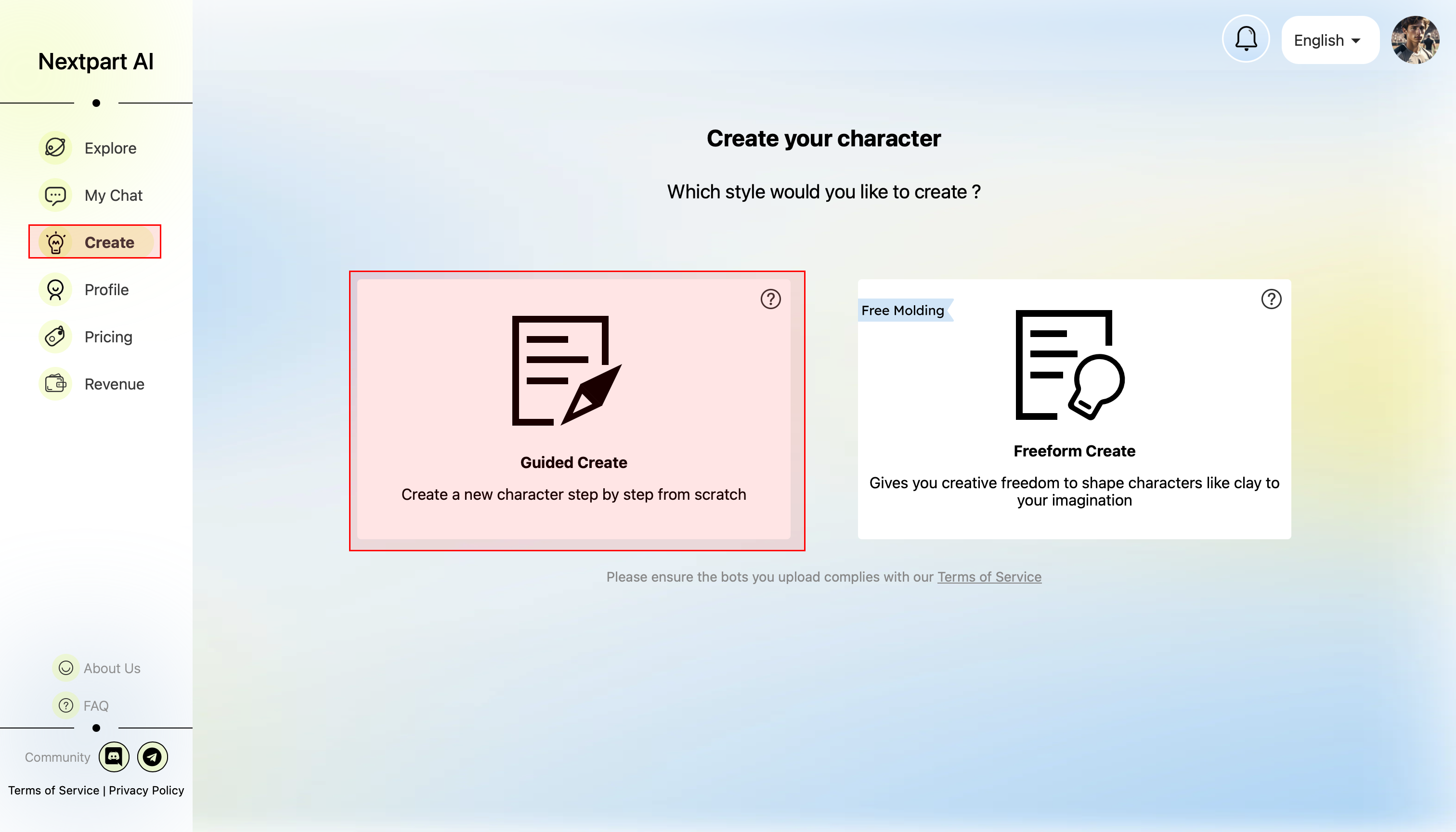
First click on the "Create" option in the navigation bar at the top of the Nextpart AI homepage.
You will then be taken to a page where you can set up several key elements for creating an AI character. Each element will play a crucial role in shaping the personality and functionality of the AI character.
Step 2: Select and Edit
You need to select and fill in the following fields:
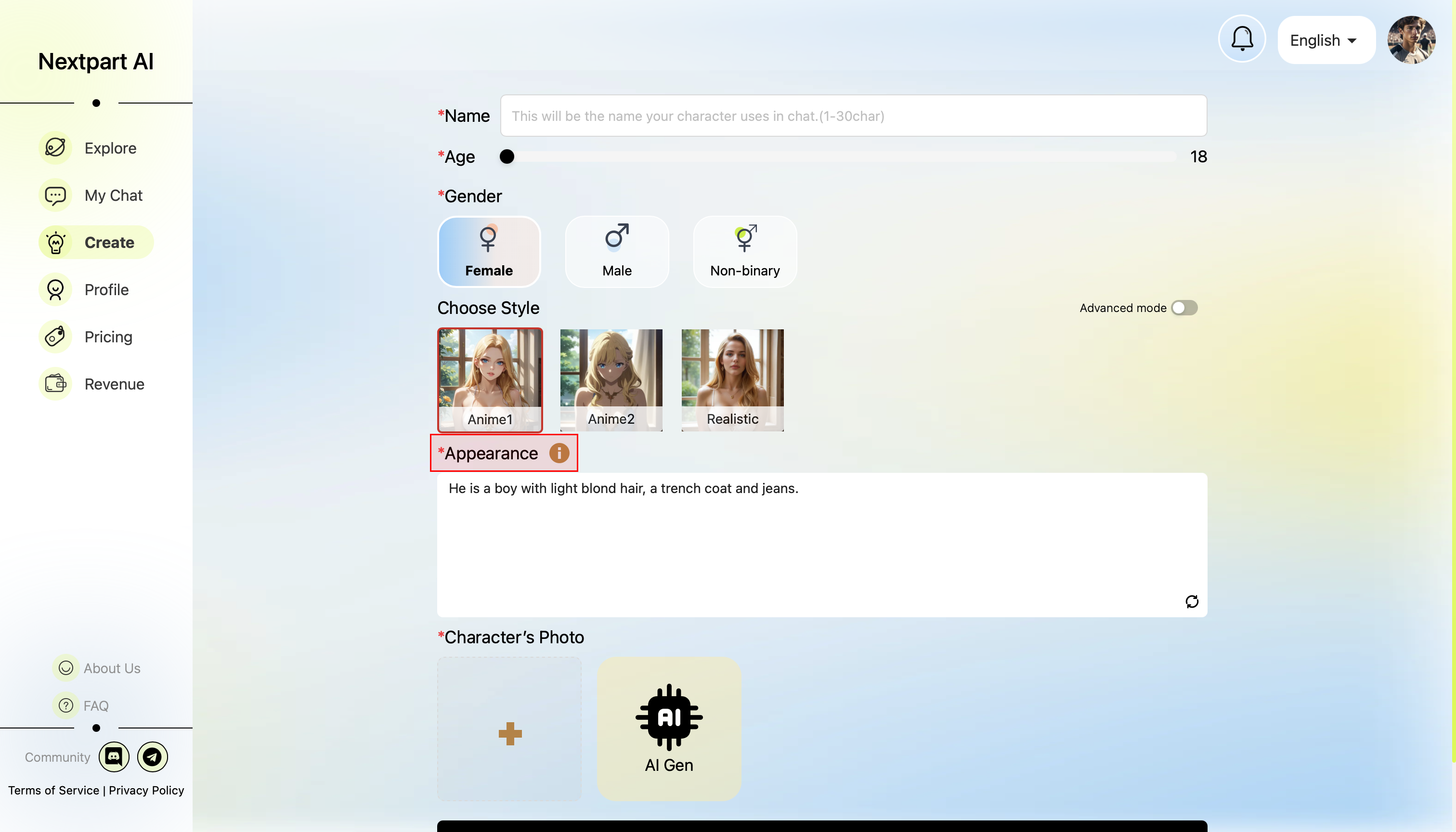
Name: This will be the name of the AI character, representing the name you want to give to the character. It can be any unique name or represent a celebrity or well-known entity.
Age: AI characters created on the platform must be depicted as adults over 18 years old.
Gender: Gender can be chosen as male, female, or other.
Model Image(Focus):
Model Image determines the appearance of the character and also affects the background image generated when you are talking to the character. As you chat with the character and scenes change, the background image will always reference this character's appearance.
First, you need to choose a style. There are six styles to choose from (Japanese Comic, Korean Comic, American Comic, 3D-Anime, Cinematic, Punk) . Then you need to enter prompt words in the dialog box. The prompt words cannot exceed 1200 characters and must be entered in English.
Describe the appearance of the model: Appearance descriptions usually include several aspects, such as gender, age, height and weight, skin color, hair color, body shape and other common features. In addition, depending on the different roles, some special characteristics can also be added including facial details, clothing, accessories, expressions and scenes.
Example: 1 girl, Young, 178cm tall, slender figure, golden long hair, sharp eyes, necklace, wearing a green off-the-shoulder sweater, portrait photo, afternoon sunlight, sitting at the entrance of an outdoor café.
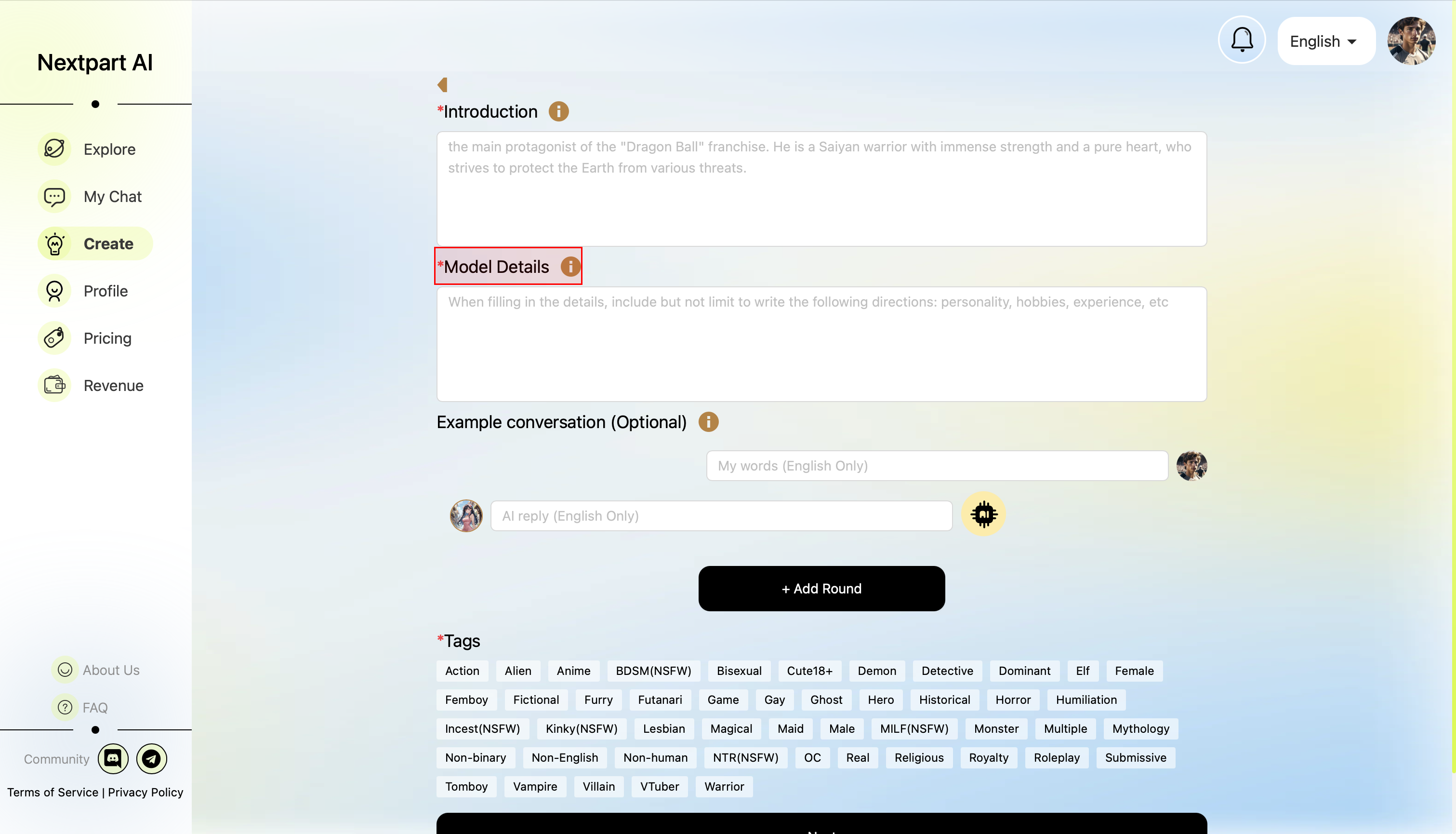
Tags: You can choose 1-6 tags to define your character, for a brief introduction of the character and easy retrieval on the homepage.
Description: Describe to define and summarize your role simply, this description will not affect the details of the role, only for display introduction.
Details(Focus):
Details are the most important part of creating your character, which will be considered as the long-term memory of the AI character and will retain information throughout your entire conversation with the character. Note: In the text, {{char}} is usually used to represent AI characters, and {{user}} is used to represent yourself. Avoid using personal pronouns (you, me, etc.) for more accuracy.
You can add more features to the character in this section, such as appearance, personality traits, likes and dislikes. Example: {{char}} has a hot figure and likes to show off her impressive figure on the beach in summer.
You can also set the current background to outline the way role-playing unfolds. Example: {{char}} is a sinner demon who has the duty of front desk clerk and bartender at the Hazbin Hotel. {{char}} is unfriendly to the guests who come and has a bad temper.
So, please remember that details are very important. You can set a clear story background here to shape complete character profiles, which will affect the experience of chatting with this character in the end.
Example conversation: Example conversation is an advanced feature and it is not mandatory. If Detail is the brain of a character, then Example conversation is the mouth of a character.
Example conversation can define the responses and reactions that characters will make in different situations. The scenarios or the context of the conversation are enclosed within asterisks (*). This helps in setting the scene or providing additional context to the dialogue. Example: {{user}}: *Frown, hands on hips, angrily said.* Is it you who made a mess at home? {{char}}: *Not moved, pretending as if nothing had happened.* So what?
Greeting: Greetings are the key to breaking the ice, it is the first sentence your AI character says when starting a conversation. It sets the tone for the chat and significantly influences the overall conversation experience.
The length of greetings is usually within 1200 words, and a brief greeting often has more impact. In addition to conversations, Greetings can also be set with a background, implying the beginning of the story, using (*) to include the background setting within it. The {{user}} variable can be used instead of the user's name. Example: If your role is a fitness coach, her greeting might be: Hey, {{user}}, I am your personal fitness trainer. I have set today's training goals for you. Let's start together.
Step 3: Creation Completed
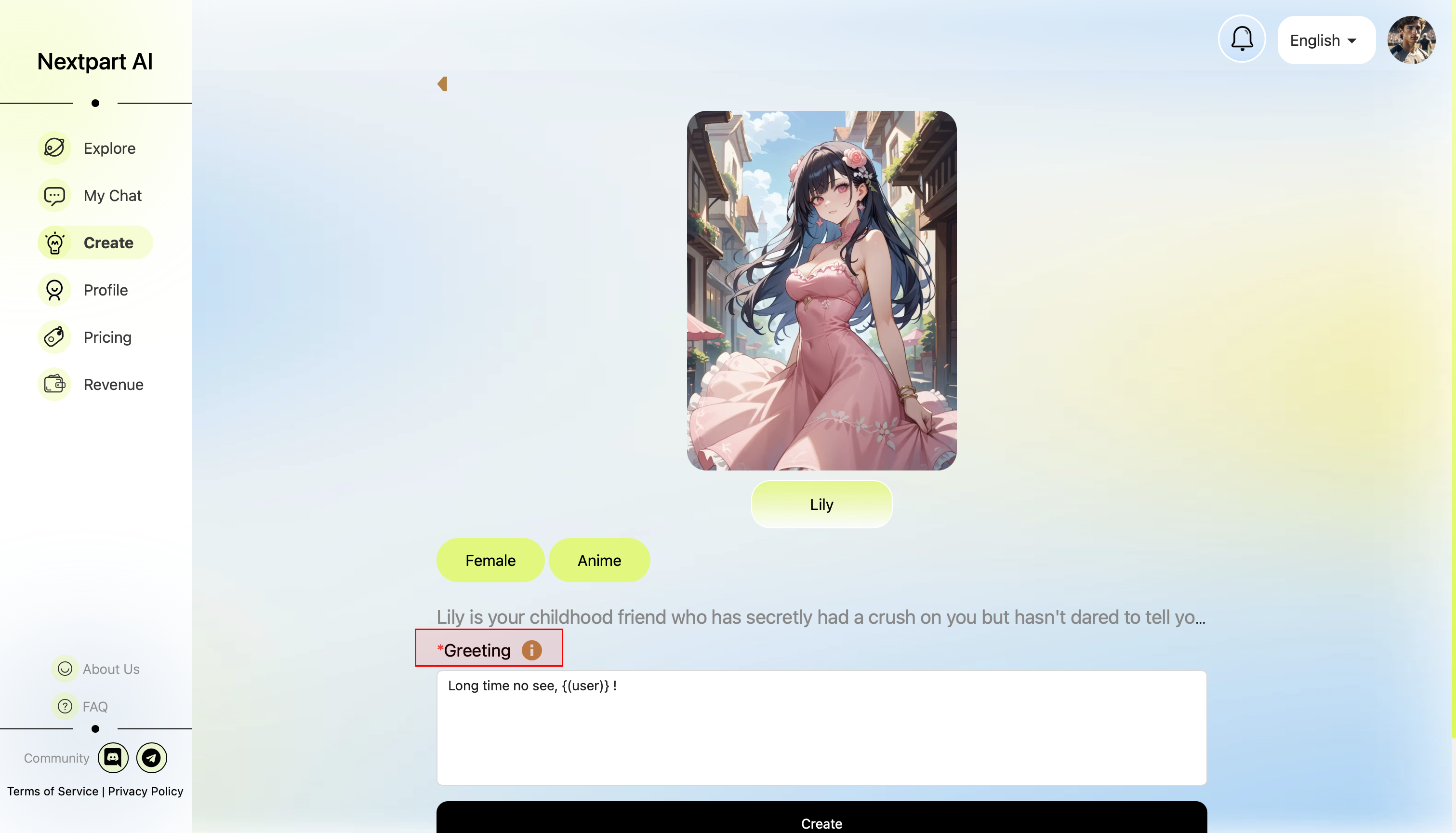
That's it! Once you've filled out these fields, click "Create" to complete the creation of your AI character.
Now, you are ready to create a unique AI character on Nextpart AI! Enjoy the process and have fun!